Project #1 – Revitalizing Buffalo LS-WXL – Part 6
1.6) Mount NAS at Raspberry Pi
Dear future Kenny, to mix things up a little bit, I’m not going to link to an external source. I’m going to provide decent instructions now. No need to thank me, I know how much you hate navigating the interwebs.
We’re going to create a volume named cluster on the NAS. I’m guessing you know the NAS IP or hostname (in case you have updated hosts file). First confirm you have cifs installed:
sudo apt-get update && sudo apt-get dist-upgrade -y
sudo apt-get install cifs-utils smbfs smbclient
To mount partition on /srv, add the following line to /etc/fstab:
//192.168.1.x/cluster /srv cifs guest,vers=2.0,users,auto,user_xattr 0 0
Change IP accordingly and run: sudo mount -a
It should mount accordingly. If not confirm you have vers=2.0 in the options part, it is essential.
Return to Project index.
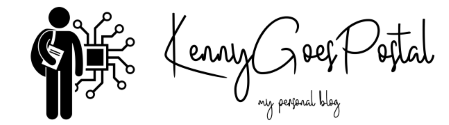
Leave a comment
You must be logged in to post a comment.